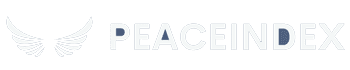Seeing an unexpected charge from “Amazon Digital” or “AMZN Digital” on your credit card statement can be confusing and even a little alarming. Don’t worry, you’re not alone. This usually doesn’t mean your account has been hacked. Instead, it’s highly likely that you or a family member subscribed to one of Amazon’s digital services. This article will break down everything you need to know about Amazon digital charges, helping you quickly clarify your bill and take control of managing these subscriptions.
What Exactly Is an "Amazon Digital Charge"?
Simply put, an “Amazon Digital Charge” is a general term for payments you make for Amazon’s digital products or services. Unlike physical goods, these services are virtual, like streaming video, listening to music, reading e-books, or using cloud storage. For easier billing, Amazon groups these various digital purchases together and displays them under names like “Amazon Digital Svcs” or “AMZN Digital” on your bank or credit card statement.
The main reason for confusion is that this general label hides the specific details of the purchase. You might have forgotten about a free trial that ended and automatically converted to a paid subscription, or a family member might have unintentionally purchased a service on a shared account. Understanding this is the first step to solving the mystery.
Decoding Common Charges: Where Did Your Money Go?
To pinpoint the source of a charge, you need to match the general “digital charge” to a specific service. Here are some of the most common Amazon digital services that likely caused the charge. You can cross-reference them with the amount on your bill.
Amazon Prime Membership
This is one of the most common sources of digital charges. A Prime membership typically costs $14.99 per month or $139 per year. It offers not just free shipping but also bundles several digital services like Prime Video, Prime Music, and photo storage. If you see a charge matching this amount, your Prime membership is the first thing to check.Prime Video (as a standalone service)
Even without a Prime membership, you can subscribe to Prime Video separately to watch movies and TV shows for $8.99 per month. If you already have a Prime membership (which includes Video), this separate charge might be an unnecessary duplicate.Audible Audiobooks
Audible offers a vast library of audiobooks and podcasts. Its Audible Plus plan is $7.95 per month, and Premium Plus is $14.95. If you’re an audio enthusiast, this “Amazon Digital” charge is likely the cost of your monthly listening.Kindle Unlimited E-book Library
For book lovers, the Kindle Unlimited service provides access to over a million e-books and magazines for a monthly fee of $9.99. If you’ve been conveniently borrowing books on your Kindle device or app, this is a charge to look out for.Amazon Music Unlimited
This is Amazon’s premium music streaming service, offering over 100 million songs. It costs $8.99/month for Prime members and $9.99/month for non-members. While you enjoy ad-free music, don’t forget about this recurring charge.Amazon Kids+
Households with children might be subscribed to this service, which offers kid-friendly shows, games, and books. The cost varies, but for Prime members, it can be as low as $2.99 per month. This is an often-overlooked but caring family expense.
Step-by-Step Guide: How to Find and Cancel Unexpected Charges
Knowing the source isn’t enough; you need a clear action plan. If you see an unrecognized Amazon digital charge on your statement, follow these steps to quickly take back control.
Check Your Amazon Account Deeply
This is the most direct method. Log into your Amazon account, hover over “Account & Lists” in the top right corner, and from the dropdown menu, find and click “Memberships & Subscriptions.” Here, you’ll see a complete list of your active subscriptions, including the name, next renewal date, and cost for each. Review it carefully to find any forgotten subscriptions.Review Your Order History Carefully
If you find no clues in the “Memberships & Subscriptions” section, the next step is to check your full order history. Go back to “Account & Lists” and select “Your Orders.” Use the filter to select “Digital Services” and view all your virtual purchases. Sometimes, one-time digital purchases (like movie rentals or e-book buys) can also appear as a digital charge.Cancel Unwanted Subscriptions Decisively
Once you’ve found the culprit, canceling it is straightforward. Go back to the “Memberships & Subscriptions” page, find the service you want to cancel, and click the “Manage Membership” button. On the next page, you will usually find a “Cancel Membership” option. Rest assured, for most services, you will retain access until the end of your current billing cycle; it doesn’t end immediately.
Prevention: How to Avoid Unexpected Charges in the Future
Managing current subscriptions is the first step, but it’s more important to build a firewall to prevent future surprise “Amazon Digital” charges. Adopting these good habits will give you peace of mind.
Be Cautious with Free Trials: Before signing up for any service with a free trial, always check how long the trial lasts and if it auto-renews. It’s best to mark the end date on your calendar immediately and decide whether to cancel a day before.
Manage Your Payment Methods: Consider removing saved payment cards from your account. Alternatively, set up an Amazon Household sub-account for family members and configure purchase permissions to prevent accidental buys by children.
Conduct Regular Subscription “Check-ups”: Make it a habit to review your “Memberships & Subscriptions” page every few months. Promptly cancel any services you no longer use or don’t find valuable. This small, regular time investment can save you a significant amount of money.
Conclusion
In summary, an “Amazon Digital Charge” on your bill isn’t scary; it’s just a reflection of your digital lifestyle. By understanding the services behind these charges and mastering how to check and manage them, you can transform from a confused bystander into an empowered manager. You can then confidently enjoy the convenience of Amazon’s digital ecosystem without worrying about unexpected bills.